So you’re thinking about starting a YouTube channel? Maybe you’ve got a passion for gaming, storytelling, tutorials, or even documenting your life. But here’s the thing: it’s 2025, and YouTube isn’t the same place it was five years ago. It’s more crowded, more competitive, but also filled with more opportunity than ever—if you play it smart.
Let’s break it down step by step and make sure you walk away with a plan that’s not only doable, but also exciting. No fluff. Just real talk, real tactics.
Why Start a YouTube Channel Today?
Because you have something to say. Maybe it’s your skills. Your sense of humor. Or maybe you’re just tired of watching others build their audience and thinking, “I could do that.” The truth is, you can—but you’ve got to start with the right mindset.
When Priya, a high school biology teacher from New Jersey, posted her first science explainer video in 2020, she had just her phone, a whiteboard, and a $12 tripod. By 2023, she hit 100K subscribers. Why? Because she showed up every week and taught in a way that made science feel like a story, not a lecture. People connected with that. That’s the power of showing up consistently.
Step 1: Define Your Purpose and Audience
Before you even touch the camera, answer two key questions:
- What’s your channel about?
- Who’s it for?
Be specific. “I want to make videos about tech” is vague. “I review budget smartphones under $300 for students and young professionals” is specific. Specific wins.
Keywords like “tech reviews,” “affordable smartphones,” and “budget tech for students” aren’t just useful for SEO—they help shape your content direction. You’re not making videos for everyone. You’re making them for your people.
Step 2: Choose the Right Equipment (Without Going Broke)
You don’t need a fancy setup to start. But you do need decent quality.
Here’s the minimum setup:
- A smartphone with a good camera (iPhone 12 or later, or a solid Android)
- Natural light from a window or a basic ring light
- A clip-on mic (like the Boya M1 – cheap but clear)
That’s it. Don’t fall into the trap of thinking you need a DSLR and a $500 mic. Focus on your content quality and audio clarity—those two things matter more than perfect visuals.
Step 3: Pick a Channel Name and Design a Brand
Your channel name doesn’t have to be clever—it has to be memorable. Something simple, easy to spell, and reflective of your content.
Then you’ll need:
- A clean, recognizable logo (Canva works fine for starters)
- A banner that tells visitors what you do
- A profile pic that isn’t blurry or off-center
And stick to 2–3 colors for your thumbnails and branding. Consistency makes you look professional, even if you’re just starting out.
Step 4: Plan Your First 10 Videos
Think of your first 10 videos like your audition. You want to show people what your channel is about, how you deliver value, and why they should subscribe.
Here’s a simple method:
- 3 “How-to” tutorials (e.g., How to Edit Videos on Your Phone)
- 3 opinion or review videos (e.g., Best Budget Mics for YouTube)
- 2 personal story videos (e.g., Why I Started This Channel)
- 2 trending topic videos (e.g., My Thoughts on YouTube Shorts Algorithm 2025)
Make each title searchable. Use tools like TubeBuddy or VidIQ to find high-ranking keywords. Focus on titles that people are already searching for.
Step 5: Create and Edit Like a Pro (Even if You’re Not One)
You don’t need to be a film school grad to make great content. You just need to know a few basics:
- Shoot horizontal (unless you’re going for YouTube Shorts)
- Keep the lighting consistent
- Talk clearly, like you’re explaining something to a friend
For editing, start with tools like:
- CapCut (free, easy to use)
- DaVinci Resolve (more advanced, still free)
- Canva (for thumbnails and intros)
Priya, the science teacher I mentioned earlier, edits all her videos on her iPad using CapCut. It’s fast, intuitive, and gets the job done.
Step 6: Upload and Optimize
When it’s time to upload, it’s not just about hitting “publish.” Optimization matters. Here’s what to include:
- A strong title with keywords
- An engaging thumbnail
- A clear, keyword-rich description
- Tags that reflect your topic (YouTube isn’t big on them now, but they don’t hurt)
- End screens and cards to keep people watching your other videos
And don’t forget to turn on captions. They help with accessibility and SEO.
Step 7: Be Consistent With a Content Schedule
You don’t have to post daily. You just have to post consistently.
If you can do one video per week, do it. But don’t skip. Treat it like a job. Set a day and time, and stick to it. Your audience—and the YouTube algorithm—will reward you for showing up.
Consistency builds trust. It tells your viewers, “Hey, I’m serious about this.” And trust leads to subscribers.
Step 8: Promote Without Spamming
Don’t just drop your video links everywhere. Instead, think of how you can genuinely bring value to conversations.
Here are smarter ways to share:
- Join Facebook groups, Reddit threads, or Discord servers in your niche. Offer real advice and occasionally share your content when it’s relevant.
- Embed your videos in blog posts or on your website.
- Share clips on Instagram, TikTok, or Twitter/X to drive traffic back.
Remember: your goal isn’t to force views. It’s to attract the right audience who actually cares about what you’re sharing.
Step 9: Learn From Your Analytics
Once you’ve got a few videos out, check your YouTube Analytics. Pay attention to:
- Watch time: Are people staying or dropping off?
- Click-through rate (CTR): Are people clicking your thumbnails?
- Audience retention: Are they watching till the end?
Use this data to improve your future videos. If people drop off after 30 seconds, maybe your intro’s too slow. If they click a certain thumbnail more, figure out why. This is how you grow—by learning, tweaking, and testing.
Step 10: Keep Going (Even When It’s Hard)
Here’s where most people quit: when they post 10 videos and only have 27 subscribers. But guess what? That’s completely normal.
It takes time to build momentum. And it’s rarely linear. One of your videos might flop today and blow up six months from now. That’s just how the algorithm works.
Jamal, a 22-year-old gamer from Chicago, spent 8 months uploading daily Minecraft videos. He had 200 subs the whole time. Then one random video about a new mod update got picked up. Overnight, he went to 50K. He didn’t change anything. He just stuck with it.
So if it feels like no one’s watching, keep showing up anyway. Someone will. And when they do, they’ll go back and watch everything else you’ve made.
Bonus: Make Money on YouTube (The Right Way)
Everyone wants to know how to make money on YouTube, so let’s clear that up.
Here are the most common methods:
- YouTube Partner Program: Once you hit 1,000 subs and 4,000 watch hours, you can monetize with ads.
- Affiliate marketing: Recommend products you actually use and earn a cut.
- Sponsorships: Brands will pay you to feature them once you have a niche audience.
- Selling your own stuff: Courses, merch, services, etc.
But remember—don’t chase money first. Chase value. Build a community. Monetization will follow.
Final Thoughts
Starting a YouTube channel in 2025 is a smart move, especially if you’ve got something real to share. But don’t overthink it. Don’t wait until you have the perfect gear or script. Just start.
Be real. Be useful. Be consistent.
Your first videos won’t be great. That’s okay. Every YouTuber you admire was terrible at the beginning. What matters is that they kept going.
And if you ever need a reminder: someone out there is waiting for the kind of content only you can make. So hit record. Start messy. Improve along the way.


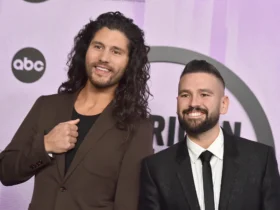




Leave a Reply