Routing tables play a crucial role in networking by determining the best path for data to travel between devices. If you’re interested in computer networks and want to learn how to create your own distance vector routing table using the C programming language, you’ve come to the right place. This guide will walk you through the concept, tools, and process step-by-step. Even if you’re new to programming, we’ll explain everything in simple terms so you can follow along.
What Is a Distance Vector Routing Table?
A distance vector routing table is a data structure used in computer networks to determine the shortest path between nodes (devices or routers). The “distance” refers to the cost of traveling between nodes, which could be measured in terms of hop count, delay, or another metric. The “vector” refers to the direction or path to reach the destination.
Distance vector routing is one of the oldest and simplest routing methods. It works based on the Bellman-Ford algorithm, where each router shares its routing table with its immediate neighbors. Over time, this sharing helps every router learn the best routes to all destinations in the network.
For example, imagine you’re a mail carrier, and you need to deliver letters to different neighborhoods. Each person in your town tells you how far away their neighbors are. With this information, you figure out the shortest route to deliver all the letters. That’s essentially how distance vector routing works.
Why Do We Use C to Program Routing Tables?
The C programming language is widely used for networking applications because of its speed, flexibility, and low-level control. Here’s why C is an excellent choice for programming a distance vector routing table:
- Performance: C is fast and efficient, making it ideal for applications that require real-time processing.
- Low-Level Access: C gives you direct access to memory and system resources, which is crucial for working with network packets and routing tables.
- Portability: C code can run on a variety of systems, from small routers to powerful servers.
- Widely Used in Networking: Many networking protocols and tools are built in C, making it easier to integrate your code with existing systems.
By using C, you’ll not only learn how routing works but also gain hands-on experience with a language that powers much of the internet infrastructure.
Tools You Need to Get Started
Before you dive into coding, make sure you have the right tools and knowledge. Here’s what you’ll need:

A C Compiler
A C compiler is essential to convert your code into machine language so it can run on your computer. Popular options include:
- GCC (GNU Compiler Collection): A free and widely used compiler.
- Clang: Known for its fast compilation and modern features.
- MinGW: A lightweight compiler for Windows.
Make sure to install a compiler on your system and test it with a simple “Hello, World” program to ensure everything is working.
A Text Editor
You’ll need a text editor to write your code. Some popular options are:
- Visual Studio Code: A lightweight, feature-rich editor with C extensions.
- Notepad++: A simple editor with syntax highlighting.
- Vim: A powerful, keyboard-driven editor for advanced users.
Choose an editor you’re comfortable with, as you’ll spend a lot of time writing and debugging code.
Basic Networking Knowledge
Understanding basic networking concepts is crucial for this project. Familiarize yourself with:
- What routing tables do.
- How distance vector routing works.
- How nodes in a network communicate.
This knowledge will help you understand why the code works the way it does.
How to Write the Code Step by Step
Let’s break down the process of programming a distance vector routing table in C into simple steps. Follow this roadmap to build your program:
- Set Up Your Data Structures: Define the necessary data structures to represent the network graph, routing table, and distances.
- Implement the Bellman-Ford Algorithm: Write a function that calculates the shortest paths between nodes.
- Input and Output: Add code to read network information (like costs and neighbors) and display the routing table.
- Iterative Updates: Implement a loop that updates the routing table as nodes exchange information.
- Debugging and Optimization: Test your code with different scenarios and fix any bugs.
Each of these steps will be explained in detail as we proceed.
Explaining the Bellman-Ford Algorithm
The Bellman-Ford algorithm is the backbone of distance vector routing. It calculates the shortest path between nodes in a graph by iteratively relaxing edges. Here’s how it works:
- Initialization: Start by setting the distance to the source node as 0 and all other nodes as infinity.
- Relaxation: For each edge, check if the cost of reaching the destination through the source is shorter than the current cost. If it is, update the distance.
- Iteration: Repeat the relaxation step for all edges until no further updates are needed (or for a maximum of N-1 iterations, where N is the number of nodes).
This process ensures that every node eventually learns the shortest path to all other nodes.
Example Code for Your Routing Table
Here’s an example of how to program a distance vector routing table in C:

This code takes an adjacency matrix as input, calculates the shortest paths using the Bellman-Ford algorithm, and prints the routing table.
Debugging and Testing Your Code
How to Find Errors in Your Program
- Check Inputs: Verify that your adjacency matrix is correct.
- Print Debug Statements: Add print statements to check variable values at each step.
- Use a Debugger: Tools like gdb can help you step through your code line by line.
Testing in a Network Simulation
Use tools like Cisco Packet Tracer or GNS3 to simulate a network and test your routing table in a real-world scenario.
Common Mistakes Beginners Make
Here are some common errors to watch out for:
- Not Handling Infinite Distances: Forgetting to initialize distances to infinity can lead to incorrect results.
- Off-By-One Errors: Be careful with loop boundaries when working with arrays.
- Incorrect Input Format: Ensure the adjacency matrix matches the expected format.
The Bottom Line
Programming a distance vector routing table in C is an excellent way to learn about networking and algorithms. By following this guide, you’ve learned the basics of distance vector routing and the Bellman-Ford algorithm and how to implement it in C. With practice, you’ll be able to create more advanced networking applications. So fire up your compiler and start coding—there’s a whole world of networking to explore!





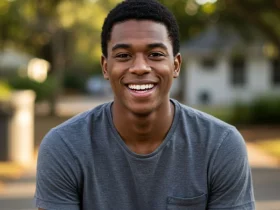

Leave a Reply