Activating Windows and Microsoft Office is essential for accessing their full features and avoiding constant activation reminders. While Microsoft provides official methods, many users look for alternative solutions. One popular tool is Microsoft Activation Scripts (MAS), a free and open-source tool designed to activate Windows and Office quickly and efficiently. In this guide, we’ll explore what MAS is, why it’s useful, how to use it, and how it compares to other activation methods.
What Are Microsoft Activation Scripts?
Microsoft Activation Scripts (MAS) is a collection of scripts designed to activate Windows and Microsoft Office without requiring a product key. It is a command-line tool that automates the activation process using genuine licensing methods. Unlike traditional activators that modify system files or use third-party tools, MAS relies on Microsoft’s official Key Management Service (KMS) activation.
This tool is widely used because it is lightweight, easy to use, and regularly updated. It supports multiple Windows versions, including Windows 10, Windows 11, and older versions, as well as different Office suites like Office 2016, Office 2019, and Office 2021.
Why Use Microsoft Activation Scripts?
Many users prefer Microsoft Activation Scripts because of the following reasons:
- Free and Open-Source – Unlike paid activators or third-party software, MAS is completely free and open-source, meaning anyone can review its code for security purposes.
- Safe and Clean – MAS does not contain viruses or malware, making it a safer alternative to many activators found online.
- No Need for a Product Key – MAS activates Windows and Office without requiring a purchased license key.
- Offline Activation – You can activate your system even without an internet connection in most cases.
- Regular Updates – The script is frequently updated to support the latest Windows and Office versions.
Are Microsoft Activation Scripts Legal?
The legality of Microsoft Activation Scripts depends on how they are used.
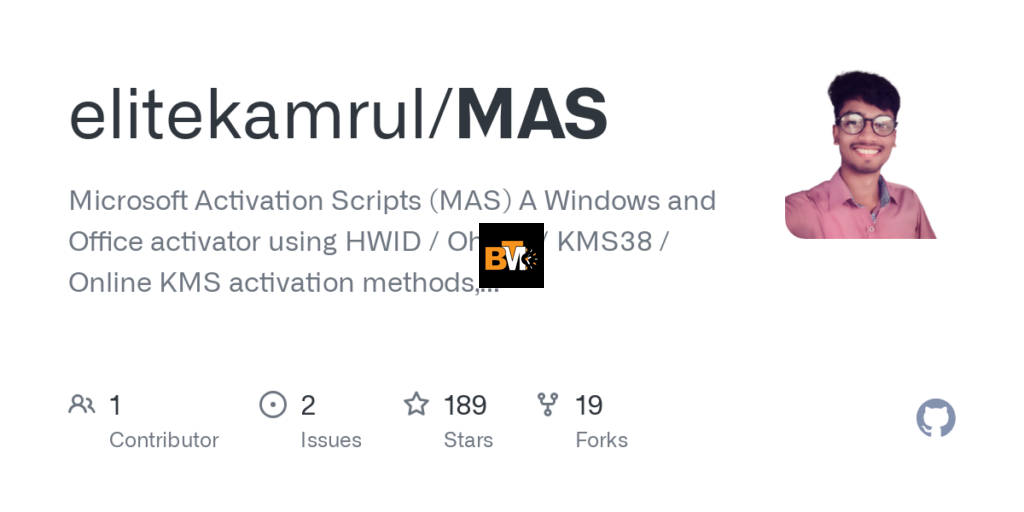
Microsoft officially requires users to purchase a valid license to activate Windows and Office. While MAS uses Microsoft’s KMS activation method, it is intended for enterprise environments where businesses activate multiple devices using KMS servers. Using MAS for personal or unauthorized activation technically violates Microsoft’s terms of service.
However, since MAS is an open-source tool that does not modify system files or install third-party software, it is generally considered safer than traditional activators. Still, users should be aware of the risks associated with unauthorized activation.
Are These Scripts Safe to Use?
Yes, Microsoft Activation Scripts are considered safe when downloaded from the official source. Unlike many other activation tools, MAS is open-source, meaning anyone can inspect the code for potential security threats. However, there are some precautions to take:
- Download from Trusted Sources – Always download MAS from its official GitHub repository or a trusted community forum.
- Avoid Modified Versions – Some websites offer modified MAS versions that may contain malware or spyware.
- Disable Antivirus Temporarily – Some antivirus programs flag MAS as a “potentially unwanted program” (PUP), but this is usually a false positive.
When used correctly, MAS does not harm your system and provides a reliable activation method.
How to Use Microsoft Activation Scripts?
Using Microsoft Activation Scripts is simple and does not require advanced technical skills. Since it is a script-based tool, it runs in the command-line interface (CMD or PowerShell). Here’s how you can use it:
- Download MAS – Visit the official MAS GitHub page and download the latest version.
- Extract the Files – Unzip the downloaded file to access the scripts.
- Run the Activation Script – Open the appropriate script for activating Windows or Office.
- Follow On-Screen Instructions – The script will guide you through the activation process.
- Restart Your PC – Once activated, restart your computer to apply changes.
This process takes only a few minutes and does not require an internet connection in most cases.
Step-by-Step Guide to Activating Windows with MAS
If you want to activate Windows using Microsoft Activation Scripts, follow these detailed steps:
- Download Microsoft Activation Scripts
- Visit the official MAS GitHub repository.
- Download the latest version of the script as a ZIP file.
- Extract the ZIP File
- Right-click on the downloaded ZIP file and select “Extract All.”
- Open the extracted folder.
- Disable Windows Defender (Temporarily)
- Some antivirus programs might flag MAS as a potential risk.
- Go to Windows Security > Virus & threat protection > Manage settings > Turn off real-time protection.
- Run the Activation Script
- Open the extracted folder.
- Right-click on the MAS_AIO.cmd file and select “Run as administrator.”
- Select the Activation Option
- The script will show a menu with different activation options.
- Choose the appropriate option for Windows activation.
- Wait for Activation to Complete
- The script will process the activation.
- Once completed, you’ll see a success message.
- Restart Your Computer
- Reboot your system to finalize the activation.
Now, your Windows is activated, and you won’t see activation reminders anymore.
Microsoft Activation Scripts vs. Other Methods
There are multiple ways to activate Windows and Office, but Microsoft Activation Scripts stand out because of their efficiency. Let’s compare MAS with other methods:
How Long Does Activation Last?
MAS activation typically lasts for 180 days but can be renewed automatically. Unlike traditional KMS activation, MAS includes an auto-renewal feature to keep Windows activated indefinitely.
Why Not Use a Product Key?
Buying a genuine product key from Microsoft is the most legal and official method of activation. However, many users avoid it due to its high cost, leading them to explore free alternatives like MAS.

How Is MAS Different from Other Activators?
Unlike traditional activators that modify system files, MAS does not install additional software or make permanent changes. This makes it a safer and cleaner option.
Common Problems & Solutions
Even though MAS is a simple tool, users may encounter some issues during activation. Here are some common problems and their solutions:
- Error Message: “Activation Failed”
- Ensure you’re using the latest MAS version.
- Run the script as an administrator.
- Windows Defender Blocks MAS
- Temporarily disable antivirus before running the script.
- Re-enable protection after activation is complete.
- Activation Doesn’t Last
- Some versions of MAS require periodic reactivation.
- Set up the script’s auto-renewal feature.
The Bottom Line
Microsoft Activation Scripts (MAS) is one of the easiest and most reliable ways to activate Windows and Office. It is free, open-source, and safe when used correctly. While it may not be an official Microsoft activation method, it provides a practical solution for users who cannot afford a genuine license.
If you decide to use MAS, make sure to download it from trusted sources and follow the steps carefully. Always consider the risks associated with unofficial activation methods and use MAS responsibly.
By following this guide, you can activate Windows and Office quickly and hassle-free. Enjoy uninterrupted access to all Microsoft features without constant activation reminders!







Leave a Reply