If you’re working with React and encounter the error “Objects are not valid as a React child,” don’t worry! This is a common issue that many beginners face. It usually happens when you try to render an object directly inside JSX. React expects strings, numbers, or valid elements as children, but it doesn’t know how to handle plain JavaScript objects. In this article, we’ll explore why this error occurs, common mistakes that cause it, and how to fix it step by step.
Why Does This Error Happen in React?
React is designed to render elements efficiently. However, it cannot render plain JavaScript objects as child elements inside JSX. When you try to include an object directly inside your JSX, React doesn’t know how to display it and throws the error:
“Objects are not valid as a React child. If you meant to render a collection of children, use an array instead.”
This issue typically occurs when you mistakenly try to render an object instead of a valid data type like a string or number. Understanding why this happens is the first step in fixing it. Let’s look at some common mistakes that cause this error.
Common Mistakes That Cause This Error
There are several mistakes that can lead to the “Objects are not valid as a React child” error. Some of the most common ones include:

- Passing an object instead of a string or number.
- Forgetting to convert an object into a readable format before rendering.
- Not using JSON.stringify() when displaying objects.
- Incorrectly handling arrays that contain objects.
Let’s go through these mistakes in detail and see how to fix them.
Mistake #1: Passing an Object Instead of a String
One of the most common reasons for this error is trying to render an object directly inside JSX. Consider this example:
jsx
CopyEdit
const user = { name: “John”, age: 25 };
function App() {
return <h1>{user}</h1>;
}
In this case, React doesn’t know how to render the user object because it’s not a string or a valid React child. Instead, you should access specific properties of the object:
jsx
CopyEdit
const user = { name: “John”, age: 25 };
function App() {
return <h1>{user.name}</h1>;
}
By using user.name, you’re rendering a string, which is a valid React child.
Mistake #2: Not Using JSON.stringify()
Another mistake beginners make is not converting objects into a string format before rendering them. If you want to display an entire object, you should use JSON.stringify():
jsx
CopyEdit
const user = { name: “John”, age: 25 };
function App() {
return <h1>{JSON.stringify(user)}</h1>;
}
This will render:
json
CopyEdit
{“name”:”John”,”age”:25}
JSON.stringify() converts the object into a string format that React can render.
How to Fix “Objects Are Not Valid as a React Child”
Now that we understand why the error happens, let’s go over the different ways to fix it.
Convert Object to String
The best way to avoid this error is to convert objects into strings before rendering. You can use the JSON.stringify() method to achieve this:
jsx
CopyEdit
const product = { id: 1, name: “Laptop”, price: 1000 };
function App() {
return <p>{JSON.stringify(product)}</p>;
}
This method ensures that React can handle the data properly.
Access Object Properties
If you only need specific values from an object, access them directly instead of passing the entire object. Example:
jsx
CopyEdit
const user = { name: “Alice”, age: 30 };
function App() {
return <p>Name: {user.name}, Age: {user.age}</p>;
}
This way, React gets valid string values and won’t throw an error.
Check the Data Type Before Rendering
Sometimes, you’re unsure whether a variable contains an object, string, or number. In such cases, you should check the data type before rendering it. Example:
jsx
CopyEdit
const data = { message: “Hello World” };
function App() {
return <p>{typeof data === “object” ? JSON.stringify(data) : data}</p>;
}
This ensures that only valid types are displayed.
Using Map() to Render Lists Without Errors
When rendering lists in React, ensure that you’re mapping over an array correctly. If you try to render an array of objects directly, you’ll run into issues. Consider this incorrect approach:
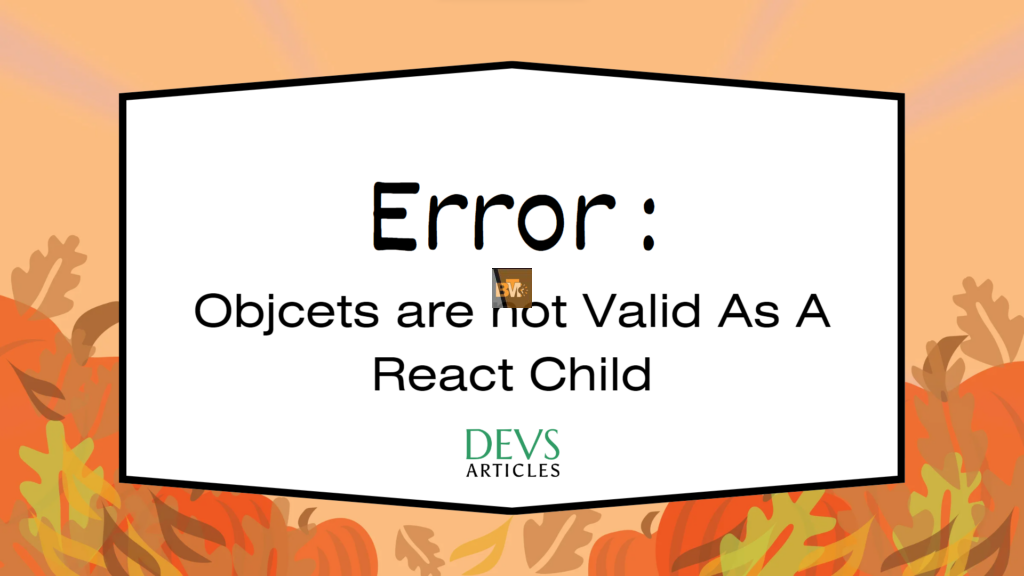
React doesn’t know how to render objects inside an unordered list (<ul>). The correct way is to use the .map() function:
jsx
CopyEdit
const users = [
{ name: “John”, age: 25 },
{ name: “Jane”, age: 22 }
];
function App() {
return (
<ul>
{users.map((user, index) => (
<li key={index}>{user.name} – Age: {user.age}</li>
))}
</ul>
);
}
Now, React properly renders each item in the list.
React Elements vs Objects – What’s the Difference?
React elements are special JavaScript objects that React uses to build the UI. However, not all objects are React elements. If you mistakenly try to render a plain object that isn’t a React element, you will see this error.
Example of a React element:
jsx
CopyEdit
const heading = <h1>Hello, React!</h1>;
This works fine. But if you try to render a plain object that isn’t a React element, you’ll get an error:
jsx
CopyEdit
const data = { text: “Hello” };
function App() {
return <h1>{data}</h1>; // ❌ Error
}
React doesn’t know how to render data because it’s just a regular object.
Thoughts – Fix the React Child Error Easily!
By now, you should have a clear understanding of why the “Objects are not valid as a React child” error happens and how to fix it. The key takeaways are:
- Never pass an object directly inside JSX.
- Always extract object properties before rendering.
- Use JSON.stringify() if you need to display an object as a string.
- Check data types before rendering values.
- Use .map() correctly when rendering lists.
By following these best practices, you can avoid this error and write cleaner, error-free React code.
How to Fix “Objects Are Not Valid as a React Child”
To summarize, here are the quick fixes for this error:
- Access object properties instead of rendering the whole object.
- Use JSON.stringify() to convert objects into strings.
- Ensure you’re rendering valid data types like strings and numbers.
- Use .map() correctly when rendering lists.
Following these steps will help you avoid rendering issues in React applications.
The Bottom Line
React is a powerful JavaScript library for building user interfaces, but errors like “Objects are not valid as a React child” can be frustrating for beginners. The good news is that this error is easy to fix once you understand why it happens.
By always checking the data type before rendering, extracting properties from objects, and using JSON.stringify() when necessary, you can prevent this issue entirely. With these simple fixes, you can write cleaner and more efficient React code. Happy coding!







Leave a Reply