SEO Booster is a WordPress plugin. It connects your site directly to Google Search Console. This gives you real-time keyword and performance data. You see everything inside your WordPress dashboard. No more switching between different tabs. The plugin focuses on actionable insights. It shows your keyword rankings, impressions, and click-through rates. Another way it helps is through automatic internal linking. You can set keywords to automatically link to important pages. It also tracks down 404 errors. This protects your site’s user experience and SEO. The tool aims to save you time. It simplifies complex SEO data. How’s it going with your current SEO workflow? If it feels messy, this plugin might help.
SEO Booster Pros and Cons:
Pros:
– Real-time Google Search Console data in WordPress dashboard
– Automated internal linking saves significant time
– Comprehensive 404 error tracking and monitoring
– Useful weekly email reports with performance insights
– Good compatibility with WooCommerce and page builders
Cons:
– Only For WordPress
SEO Booster pricing Plan:
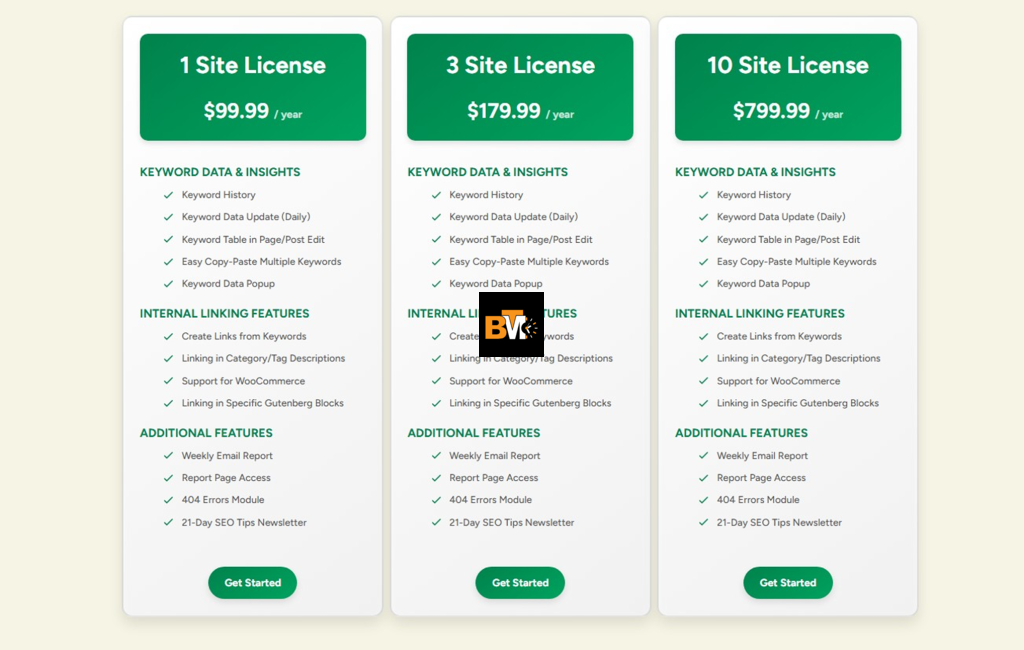
The regular pricing structure offers different tiers based on your needs. The single-site license costs $99.99 per year. A three-site license is $179.99 per year. For larger needs, a ten-site license costs $799.99 per year. All plans include the same complete feature set. This covers all keyword insights, internal linking features, and reporting capabilities. The value is quite good for the tools provided.
10 Key Features of SEO Booster
01. Search Console Real-Time Data
Imagine seeing your Google Search Console data right in WordPress. You do not need to leave your site. This feature pulls live data directly into your dashboard. Track impressions, clicks, and click-through rates easily. See what keywords people use to find your website. Discover which ones drive traffic and which ones do not. This real-time access helps you make faster decisions. You can optimize content on the spot. The data updates daily. This keeps your information fresh and accurate. Leverage page-by-page keyword insights for more targeted optimization. Another way this helps is by saving you time. No more constant tab switching. Everything is in one place. This seamless integration makes SEO management much simpler. Last week, I saw how this immediate access improved my workflow. It really makes a difference.
02. Automatic Internal Linking
Internal linking is vital for SEO. But it can be very time-consuming. SEO Booster automates this process completely. You define your target keywords and desired links. The plugin then automatically adds links to related pages. This improves your site structure significantly. It helps Google better understand and rank your content. Good internal linking keeps visitors on your site longer. They explore more pages and discover more content. You sit back and enjoy better rankings. More page views and happier visitors are the result. The plugin works across all content types. It supports posts, pages, and even WooCommerce products. Another way it helps is with link consistency. You never miss a keyword linking opportunity. This is a real game-changer for site optimization.
03. 404 Error Tracking
Broken links hurt user experience and SEO. They frustrate visitors and increase bounce rates. Google does not like them either. SEO Booster actively monitors your website. It catches any broken links instantly. You get a complete list of missing content and 404 errors. This allows you to fix them right away. Protecting your website’s ranking on Google becomes much easier. The module quickly detects problematic links. You can then redirect or repair them. This maintenance is crucial for site health. Speaking of which, I’ve seen sites recover quickly after fixing broken links. This feature makes that process effortless. It is a simple but powerful tool for site maintenance. Keep your visitors happy and your SEO strong.
04. Weekly Email Reports
Stay informed without constant logging in. SEO Booster sends detailed weekly reports straight to your inbox. These emails summarize your SEO performance clearly. They cover site errors, keyword trends, and optimization opportunities. You get data-driven insights delivered regularly. This helps you stay on top of your SEO game. The reports are easy to read and actionable. You can quickly see what needs attention. For more detailed analysis, access comprehensive reports from your dashboard. This combination keeps you well-informed. Another way this helps busy website owners. You save time while staying updated. I often see people forgetting to check their SEO data. This feature solves that problem perfectly. It is like having a personal SEO assistant.
05. Keyword History Tracking
Understand your SEO performance over time. This feature keeps a historical record of your keywords. Track how their rankings change day by day. See which keywords are rising and which are falling. This long-term view is invaluable for strategy. You can identify trends and patterns easily. Make smarter decisions based on historical data. The plugin stores this information securely. You access it anytime from your dashboard. Another way this helps is with reporting. Show clients or stakeholders the progress made. This historical perspective is often missing from other tools. I couldn’t help but notice how useful this is for measuring success. It provides context that snapshot data cannot.
06. Discover Untapped Keywords
Find new opportunities for content growth. SEO Booster analyzes your existing data. It reveals hidden keyword opportunities. See terms you are not yet ranking for. Discover related keywords with good potential. This inspires fresh content ideas. You can expand your reach strategically. The tool helps you identify low-competition keywords. These are easier to rank for. Another way it helps is with gap analysis. See what your competitors rank for that you do not. This intelligence is gold for content planning. I often see websites stagnate with their content. This feature provides constant inspiration for new topics. It keeps your content strategy moving forward.
07. Create Links from Keywords
Turn ordinary text into powerful internal links. This feature lets you select any keyword. You choose where it should link across your site. The plugin then automatically converts that keyword into a link. This works everywhere on your website. It functions in category and tag descriptions too. Support for WooCommerce products is included. Even specific Gutenberg blocks are covered. This automation saves enormous amounts of time. It also ensures linking consistency site-wide. Another way it helps is with SEO value distribution. You channel link equity to important pages. This strengthens your overall site architecture. The control remains in your hands. You decide which keywords link where.
08. Analyze Pages in Detail
Get deep insights into individual page performance. Use the admin bar menu while browsing your website. Access keyword details for any page instantly. See historic details for each keyword that brought traffic from Google. Understand how specific pages perform in search results. This granular view is perfect for on-page optimization. Identify which keywords a page ranks for. See their positions and performance metrics. Another way this helps is with content updates. Know exactly which keywords to target when improving old content. This detailed analysis was previously complex. Now it is just one click away. I see this as a major time-saver for content creators.
09. NLP Content Optimization
Improve your content with natural language processing. This advanced feature analyzes your text. It provides suggestions based on semantic analysis. The tool helps optimize for topic relevance rather than just keywords. This aligns with how modern search engines work. Create content that better matches user intent. Get recommendations for related terms and concepts. Another way it helps is with content completeness. Ensure you cover all aspects of a topic thoroughly. This results in more comprehensive and valuable content. I often see content that misses important angles. This feature helps fill those gaps effectively. It is like having a content expert by your side.
10. Easy Dashboard Insights
Complex data presented simply. SEO Booster organizes all information in an intuitive dashboard. You do not need to be an SEO expert to understand it. The interface is clean and user-friendly. Navigate between different reports easily. Filter data by page, clicks, impressions, and other metrics. Everything is designed for clarity and action. Another way it helps is with quick decision-making. See at a glance what needs your attention. This accessibility is great for beginners. Even experienced marketers appreciate the time savings. The way I see it, good tools make complex things simple. This dashboard does exactly that for SEO data.
SEO Booster is a solid WordPress SEO plugin. It brings real Google Search Console data into your dashboard. The automatic internal linking is a major time-saver. Tracking 404 errors becomes much simpler. I see real value for WordPress website owners. The AppSumo lifetime deal makes it financially attractive. But you should consider the potential performance impact. Some users reported significant page bloat. Your site speed might be affected. On the other hand, the features are comprehensive. The plugin works well for content optimization. It helps with keyword discovery and tracking. In my opinion, it is worth trying if you manage your own SEO. The time savings alone could justify the cost. Just monitor your site performance after installation. Make sure the benefits outweigh any speed trade-offs. For those serious about WordPress SEO, SEO Booster delivers good value.







Leave a Reply