Looking for a tool to optimize your hard drive and manage your disk partition software effortlessly? Meet MiniTool Partition Wizard, a versatile solution for anyone needing to organize, recover, or enhance their computer’s storage system. Whether you’re a tech enthusiast or just someone struggling with limited disk space, this tool has got you covered.
Introduction to MiniTool Partition Wizard
Imagine your computer’s storage like a bookshelf. Over time, books (files) get scattered, shelves (partitions) become cluttered, and you struggle to find space for new books. That’s where MiniTool Partition Wizard steps in – your digital librarian that helps organize, optimize, and clean up your shelves efficiently.
This user-friendly tool simplifies disk management, making it accessible for beginners while packing advanced features for tech-savvy users.
Why Disk Management Matters
Why should you care about managing your hard drive? Here’s why:
- Improved Performance: Properly managed partitions can speed up your computer.
- Data Security: Avoid accidental data loss with organized storage.
- Maximized Space Utilization: Allocate space efficiently to prevent wasted storage.
Key Features of MiniTool Partition Wizard
MiniTool Partition Wizard offers a plethora of features designed to cater to diverse user needs. Here are the standouts:
- Partition Management: Create, resize, delete, merge, and split partitions effortlessly.
- Data Recovery: Recover deleted files or lost partitions with ease.
- Disk Health Check: Monitor disk status and fix errors proactively.
- File System Conversion: Switch between NTFS, FAT32, or other formats without data loss.
How to Download and Install MiniTool Partition Wizard
Getting started with MiniTool Partition Wizard is a breeze:
- Visit the Official Website: Head to MiniTool’s site.
- Choose Your Version: Opt for free or paid, depending on your needs.
- Download the Installer: Click the download button and run the setup file.
- Follow the Prompts: Complete the installation in just a few clicks.
Creating Partitions Made Easy
Want to create partitions for better organization? Follow these steps:
- Launch MiniTool Partition Wizard.
- Select your disk and click Create Partition.
- Specify the size and file system.
- Apply changes and let the tool work its magic.
Merging and Splitting Partitions
Got too many partitions? Merge them! Need more organization? Split them! MiniTool simplifies both processes with clear instructions and quick execution.
Recovering Lost Data with MiniTool
Accidentally deleted a file or lost a partition? MiniTool’s Data Recovery feature is your lifesaver. With a few clicks, scan your drive and recover your precious data.
Optimizing Disk Performance
Use the Disk Optimization tools in MiniTool to:
- Check for bad sectors.
- Defragment your drives.
- Align partitions for peak performance.
Managing Dynamic Disks
Dynamic disks can be tricky, but MiniTool handles them with ease. From creating dynamic volumes to converting them into basic disks, it’s all possible.
Converting File Systems
Switching from NTFS to FAT32 or vice versa? MiniTool Partition Wizard lets you convert file systems without formatting, saving you time and hassle.
MiniTool for Gamers and Content Creators
Gamers and content creators often struggle with storage. MiniTool can help by:
- Optimizing SSDs for gaming.
- Managing high-capacity drives for video projects.
Benefits of Using MiniTool Partition Wizard
Why choose MiniTool?
- Ease of Use: Intuitive interface for all skill levels.
- Reliability: Trusted by millions worldwide.
- Versatility: Works with all major file systems and disk types.
MiniTool Free vs. Paid Versions
The free version offers basic features, while the paid version unlocks advanced tools like data recovery, dynamic disk management, and more. Choose based on your requirements.
Common Issues and Troubleshooting
Facing problems? Common issues like failed partitions or unrecognized drives are easily resolved using MiniTool’s guides and support forums.
Final Verdict on MiniTool Partition Wizard
Whether you’re a tech novice or an IT professional, MiniTool Partition Wizard is a must-have tool for efficient disk partition. Its robust features, ease of use, and reliable performance make it stand out in a crowded market.
FAQs
1. What is MiniTool Partition Wizard used for?
MiniTool Partition Wizard is a disk management tool that helps users create, resize, merge, split, and recover partitions with ease.
2. Is MiniTool Partition Wizard free?
Yes, it has a free version with basic features. Advanced tools are available in the paid version.
3. Can I recover lost data with MiniTool Partition Wizard?
Absolutely! Its data recovery feature helps retrieve deleted files or lost partitions.
4. Is MiniTool Partition Wizard safe to use?
Yes, it’s a secure and trusted tool used by millions globally.
5. What file systems does MiniTool Partition Wizard support?
It supports NTFS, FAT32, exFAT, Ext2/3/4, and more, ensuring compatibility with most storage devices.
Meta Description:
Learn how MiniTool Partition Wizard can optimize your storage, recover lost data, and manage partitions easily. Perfect for all users.

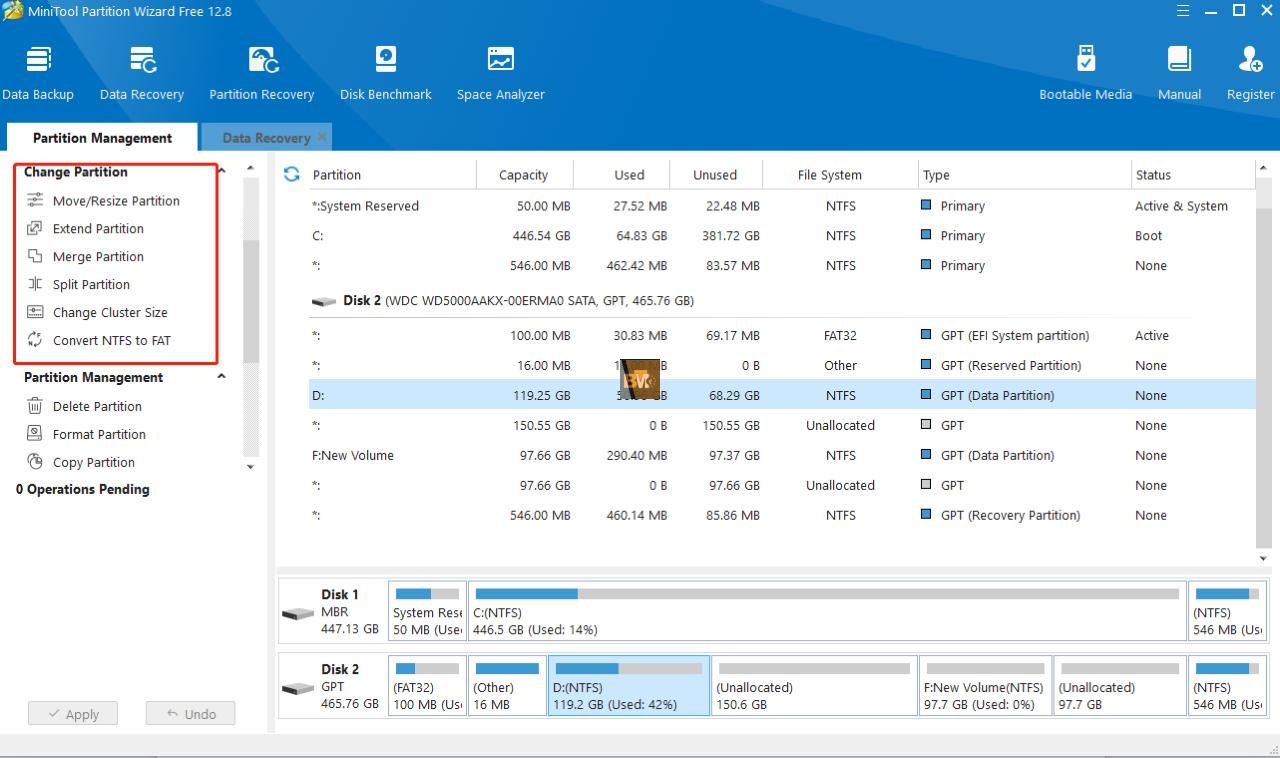



Leave a Reply