Want to relive the thrill of GTA San Andreas on your Android? Imagine cruising through Grove Street while stuck in traffic or on a lazy Sunday morning. But how do you get started, and what should you know? This guide tackles all your questions with tips, tricks, and key details to dive in effortlessly.
Overview of GTA San Andreas Definitive Edition
Grand Theft Auto: San Andreas Definitive Edition is an enhanced version of the iconic 2004 open-world game developed by Rockstar Games. It retains the core storyline and gameplay of the original while incorporating modernized graphics, improved controls, and quality-of-life upgrades. The game is now available for Android devices, allowing players to experience the action-packed world of San Andreas on the go.
This version combines nostalgia with innovation, offering a fresh perspective on a beloved classic. Whether you’re revisiting Grove Street or discovering it for the first time, this edition delivers an immersive experience.
Key Features of GTA San Andreas Definitive Edition
What makes the Definitive Edition stand out? Here are its top features:
| Feature | Details |
| Enhanced Graphics | Improved textures, lighting, and shadows for a modern look. |
| Refined Controls | Mobile-friendly controls for a smooth gameplay experience. |
| Expanded Draw Distance | View the world of San Andreas in greater detail than ever before. |
| Achievements Integration | Track your progress and unlock rewards. |
| Updated Animations | Smoother character movements for enhanced realism. |
| Enhanced Audio | Cleaner sound quality and improved voice synchronization. |
The Definitive Edition is more than a facelift. It’s a reimagining of the classic that stays true to its roots while embracing modern capabilities.
Why Download GTA San Andreas Definitive Edition on Android?
Why should you consider playing this game on your mobile device? Let’s break it down:
- Portability: Imagine revisiting Los Santos, San Fierro, and Las Venturas anywhere you go. Android devices make this possible. With portability and modern features, GTA San Andreas Definitive Edition is perfect for Android gamers.
- Improved Controls: The touch controls are intuitive, and controller support adds flexibility.
- Enhanced Graphics on Mobile: The updated visuals shine on modern smartphones, making the experience captivating.
- Same Great Storyline: Follow CJ’s journey to reclaim his family’s honor while navigating the challenges of San Andreas.
Still unsure? If you’ve ever wanted to relive this masterpiece with better visuals and performance, the mobile version is your chance.
System Requirements for GTA San Andreas Definitive Edition on Android
Will the game run on your device? Check the minimum requirements below:
| Specification | Requirement |
| Operating System | Android 8.0 or higher |
| RAM | 4 GB minimum |
| Processor | Octa-core CPU or equivalent |
| Graphics | Adreno 610 / Mali-G72 or better |
| Storage Space | Sufficient space for installation and gameplay |
To ensure smooth gameplay, ensure your device meets or exceeds these specifications. Older devices might struggle with performance.
How to Download GTA San Andreas Definitive Edition for Android
Getting the game onto your device is a simple process. Here’s a detailed guide to help you:
- Check Compatibility: Begin by ensuring your device meets the game’s system requirements. Refer to the table in the previous section for specifics.
- Enable App Installation: Open your device’s settings and make sure app installations from the Google Play Store are allowed. This step ensures there are no interruptions during the process.
- Find the Game: Open the Google Play Store on your device and search for “GTA San Andreas Definitive Edition”. Confirm it’s the official app by Rockstar Games.
- Initiate Download: Click the “Install” button. Depending on your internet speed, the download and installation process may take a few minutes.
- Verify Installation: Once the download is complete, open the game to confirm it runs correctly. Follow any on-screen prompts for initial setup.
If you’re looking for more details about downloading, check out the Grand Theft Auto San Andreas APK for a step-by-step walkthrough.
Troubleshooting Tips
If you face any issues during or after installation, try these solutions:
- Update the Game: Ensure you’re running the latest version. Developers frequently release updates to fix bugs and improve performance.
- Free Up Storage: Low storage space can cause installation problems. Delete unnecessary files or apps to create room.
- Restart Your Device: A simple reboot can resolve many minor glitches.
- Close Background Apps: Free up system resources by closing apps running in the background to ensure smooth gameplay.
Tips for a Smooth Gameplay Experience
Want to get the most out of your time in San Andreas? Here are some tips:
Adjust Settings for Optimal Performance
Finding the best settings can make or break your experience. Experiment with these options:
| Setting | Recommendation |
| Graphics Quality | Medium to High, depending on your device’s power. |
| Draw Distance | Set to medium for smoother gameplay on older devices. |
| Frame Rate | Enable 60 FPS if your device supports it. |
| Audio Settings | Use headphones for immersive sound. |
Save Often
Saving your progress often is crucial, especially before tackling difficult missions. The game’s open-world nature means anything can happen unexpectedly from a random ambush to a failed mission attempt. By saving your progress frequently, you can avoid the frustration of losing significant progress. Make it a habit to visit save points after completing key objectives or right before entering high-risk scenarios. This simple practice ensures you can quickly pick up where you left off if things go wrong.
Use Controller Support
For a console-like experience, connect a Bluetooth controller. This enhances precision in combat and driving.
Master the Basics
Spend time understanding the controls. Knowing how to sprint, aim, and drive efficiently will save you a lot of trouble.
Is GTA San Andreas Definitive Edition Worth Downloading on Android?
Absolutely! The Definitive Edition offers:
- Nostalgia: Revisit the story of CJ and the world of San Andreas.
- Modern Features: Enjoy better graphics and refined controls.
- Portability: Play anywhere, anytime.
However, it’s essential to weigh the benefits against potential challenges, such as performance issues on older devices. If you’re a fan of the original or a newcomer, this edition is worth exploring.
GTA San Andreas Definitive Edition FAQs for Android Players
1. Is GTA San Andreas Definitive Edition free to play?\ No, the game requires a one-time purchase. Check the Google Play Store for the current price.
2. Does it have in-app purchases?\ No, there are no additional purchases required after the initial download.
3. Can I play offline?\ Yes, the game can be played without an internet connection after installation.
4. What are the best GTA San Andreas settings for Android?\ Medium graphics settings with 60 FPS enabled provide a balance between visuals and performance.
5. How to install GTA San Andreas Definitive Edition?\ You can install it directly from the Google Play Store. Follow the steps in the guide above.
6. Does it support cloud saves?\ Yes, cloud save support ensures you can continue your progress across devices.
Why GTA San Andreas Definitive Edition on Android is the Ultimate Choice
The GTA San Andreas Definitive Edition for Android is a must-have for fans of the series. With enhanced graphics, improved gameplay, and the convenience of mobile play, it’s a perfect blend of nostalgia and modern gaming. Follow the steps and tips provided to ensure a smooth and enjoyable experience. Whether you’re a seasoned fan or a curious newcomer, the streets of San Andreas are waiting for you!

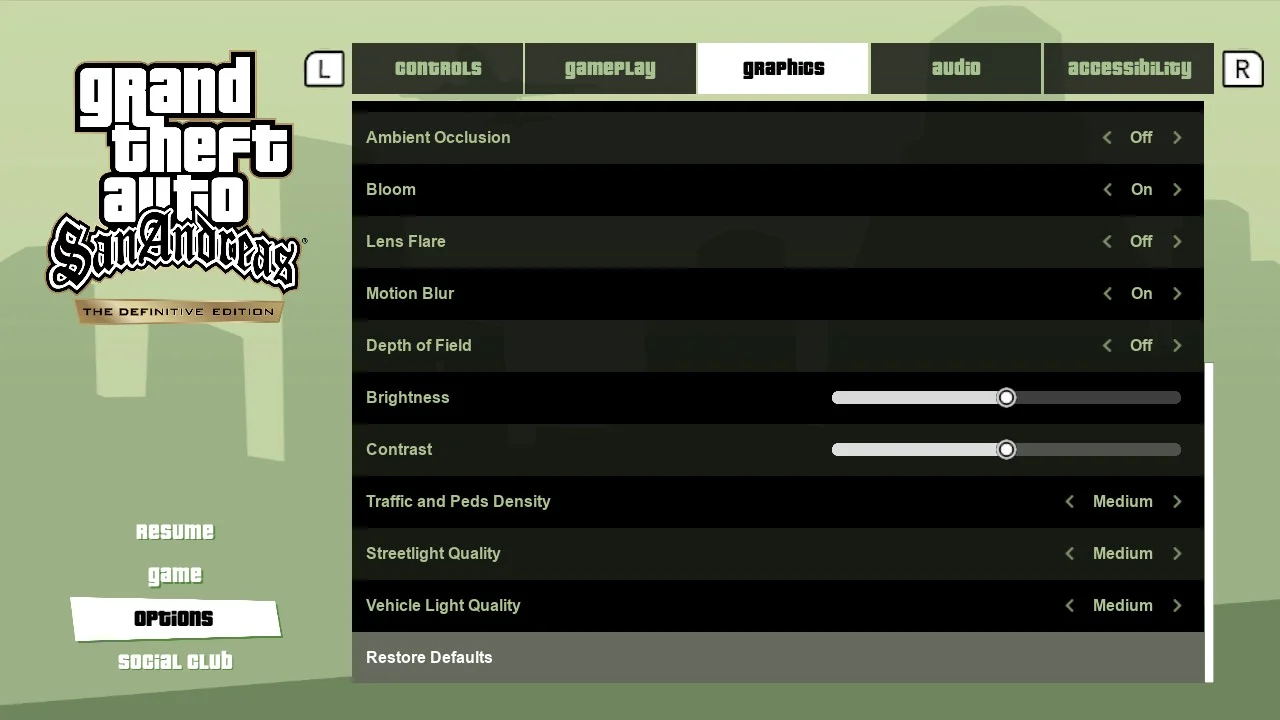





Leave a Reply