Skimming AI is an AI-powered document automation tool that summarizes and extracts key information from various content types. It handles documents, videos, audio files, webpages, and images. Users can chat with their content, ask questions, and get immediate answers without wading through entire files. The tool supports multiple languages and offers a Chrome extension for seamless browsing integration. To be honest, it’s designed to save time by providing only what matters most.
Skimming AI Pros and Cons:
Pros:
* Processes multiple content formats including text, video, audio, and images
* Chrome extension enables one-click webpage summarization
* Interactive chat functionality allows direct questioning of content
* Multilingual support breaks down language barriers
* AppSumo lifetime deal offers exceptional value compared to subscription pricing
Cons:
* Some users report minor bugs in the current version according to AppSumo reviews.
Skimming AI Pricing Plan:
Skimming AI offers an attractive pricing structure through its lifetime deal on AppSumo. Users can choose Any tiers, each designed to cater to different needs. This one-time payment model contrasts sharply with traditional subscription services, making Skimming AI a cost-effective choice for those looking to streamline their information processing.
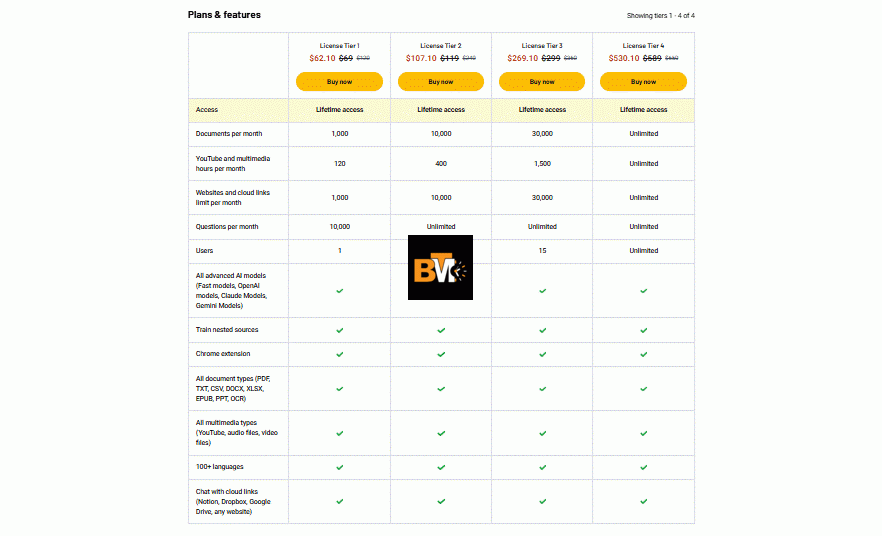
10 Key Features of Skimming AI
01. Multi-Format Content Processing
Skimming AI breaks barriers by handling virtually any content format you throw at it. It processes PDFs, Word documents, PowerPoint presentations, YouTube videos, audio recordings, webpages, and even static images. This versatility means you don’t need separate tools for different content types. The tool maintains consistent quality across formats, extracting key points regardless of source. If you’re dealing with mixed media research or content analysis, this feature saves countless hours switching between applications. Just between you and me, the ability to summarize audio and video content is particularly valuable for podcast listeners and webinar attendees who need to extract insights quickly.
02. Interactive Content Chat
The way I see it, the chat functionality sets Skimming AI apart from basic summarization tools. You can directly question your documents, videos, or webpages as if having a conversation with the content itself. This feature uses advanced AI to understand context and provide relevant answers from within your uploaded materials. For example, if analyzing a research paper, you can ask specific questions about methodology or conclusions without reading the entire document. The chat maintains context throughout your conversation, allowing for follow-up questions and deeper exploration. This interactive approach transforms passive content into dynamic knowledge resources that respond to your exact informational needs.
3. Chrome Extension Integration
Skimming AI offers a [Chrome extension](https://www.skimming.ai/) that seamlessly integrates with your browsing experience. This extension allows you to summarize any webpage with a single click, without leaving your browser or copying content elsewhere. As a matter of fact, it works on news articles, research papers, blog posts, and any text-heavy websites you encounter. The extension preserves the context while distilling only the essential information, saving valuable reading time. The interface appears as an overlay, maintaining your place on the page while showing the summary alongside. For professionals who research online extensively, this feature eliminates the need to bookmark pages for later reading or manual note-taking.
4. Custom Categorization System
Skimming AI includes a personalized categorization system that helps organize extracted information according to your needs. You can create custom categories that align with your projects, research areas, or personal interests. The system automatically sorts summaries and extracted data into these categories, creating a personalized knowledge base over time. This organization makes finding past information incredibly efficient, especially when working across multiple projects or research areas. If you’re conducting ongoing research or need to reference previous content regularly, this feature ensures you never lose valuable insights among dozens of processed documents or videos.
05. Multilingual Support
Let’s face it, language barriers can significantly limit access to global information. Skimming AI addresses this challenge with comprehensive multilingual support that processes content in numerous languages. Beyond just recognizing different languages, it can translate summaries into your preferred language, making foreign content accessible. This capability is particularly valuable for researchers, international businesses, or anyone who needs to stay informed about global developments. The quality of processing remains consistent across languages, ensuring you get reliable summaries regardless of the original content language. For teams working across different regions, this feature ensures everyone has equal access to information.
6. Mobile Accessibility via Android App
Skimming AI offers an Android application that brings its powerful functionality to mobile devices. The app maintains all core features including document processing, video summarization, and chat capabilities in a mobile-optimized interface. This mobility allows you to process information on the go, whether commuting, traveling, or away from your desk. The app syncs with your account, ensuring all categorized content and history remain accessible across devices. For professionals who split time between office and field work, or anyone who prefers mobile workflows, this feature ensures continuous productivity regardless of location. The interface is designed specifically for smaller screens, maintaining usability without sacrificing functionality.
7. Video and Audio Summarization
Skimming AI transforms time-consuming media content into quickly digestible text summaries. It processes YouTube videos, webinars, lectures, podcasts, and meeting recordings to extract key points without requiring you to watch or listen to entire files. The tool identifies important timestamps, quotations, and concepts, organizing them into comprehensive summaries. This feature is particularly valuable for researchers, students, and professionals who need to extract information from lengthy media content. The summarization maintains context and sequential flow while eliminating repetitive or less relevant portions. If you regularly consume educational content, industry talks, or interviews, this feature dramatically increases your information processing capacity.
8. API Integration Capabilities
The API integration capabilities of Skimming AI allow developers and businesses to incorporate its summarization and extraction functions directly into their own applications and workflows. This programmable access enables custom implementation within existing systems, whether for content management, research platforms, or customer service tools. The API supports all core functionalities including document processing, video summarization, and chat features. For organizations with specific workflow needs or custom software environments, this feature enables tailored implementation. The documentation provides clear implementation guidelines with examples, making integration accessible even for teams with limited development resources. This extensibility makes Skimming AI adaptable to diverse organizational contexts.
9. Image Analysis and Text Extraction
Skimming AI can analyze static images including infographics, screenshots, charts, and text-containing visuals to extract readable and searchable content. The tool identifies text within images using advanced OCR technology while also understanding the context and relationships between visual elements. Beyond mere text extraction, it can summarize the overall meaning and purpose of visual content. This feature is particularly useful for researchers collecting visual data, professionals analyzing competitors’ materials, or anyone working with screenshot collections. For fields that rely heavily on visual information like market research, design, or competitive analysis, this capability converts previously static visual data into actionable insights.
10. Custom Prompting System
Skimming AI includes an advanced custom prompting system that allows users to tailor how the AI processes and summarizes content. You can create specific instruction sets that guide how information is extracted and presented from your documents or media. For instance, you might create prompts that focus on extracting financial data from reports, identifying methodological approaches in research papers, or highlighting customer feedback in reviews. This customization ensures the summaries align precisely with your information needs rather than providing generic overviews. For specialized professionals like legal analysts, financial advisors, or academic researchers, this feature enables highly targeted information extraction that matches domain-specific requirements. The system saves your custom prompts for consistent application across similar content types.
Skimming AI offers a comprehensive solution for anyone overwhelmed by information overload. The tool’s ability to process multiple content formats, combined with its interactive chat and custom categorization, creates a powerful knowledge management system. The Chrome extension and Android app ensure accessibility across devices and contexts.
For what it’s worth, the AppSumo lifetime deal makes Skimming AI particularly attractive compared to ongoing subscription costs. The tool delivers especially high value for researchers, students, and business professionals who regularly process large volumes of content.
All things considered, Skimming AI represents a significant advancement in content processing tools, offering substantial time savings while improving information retention and accessibility.







Leave a Reply