For organizations that rely on Oracle as their database and Power BI for reporting, automating the data flow between these systems is key to improving efficiency. Automating Oracle to power BI reports enables data extraction, transformation, and visualization without manual intervention.
This automation helps decision-making by ensuring that business intelligence insights are accurate, timely, and based on real-time data. By automating the process, companies can standardize their operations, reducing errors and the time spent on manual data handling.
This article explores how to automate the process of transferring data from Oracle to Power BI, breaking down the steps, benefits, and challenges.
What is Oracle?
Oracle is one of the most widely used relational database management systems (RDBMS) in the world. It’s known for its reliability, scalability, and security, making it a popular choice for managing large amounts of transactional data. Oracle databases can store data in various formats and are equipped with powerful tools for managing complex datasets.
What is Power BI?
Power BI is a business analytics tool from Microsoft that enables users to visualize their data and share insights across their organizations. With Power BI, users can create interactive reports and dashboards from multiple data sources. Its drag-and-drop interface and integration with other Microsoft products make it a user-friendly solution for non-technical business users as well.
To understand how Oracle and Power BI work in sync, it’s important to explore how their data flows.
Understanding the Data Flow from Oracle to Power BI
Before diving into automating the data flow from Oracle to Power BI, it’s essential to understand how data moves from one platform to another. The data flow typically involves three main steps:
- Data Extraction from Oracle
Data is first extracted from the Oracle database using SQL queries targeting tables or views. This step ensures relevant information is pulled for analysis. Extraction can be scheduled at regular intervals, like daily or weekly, or in real-time, depending on reporting needs.
- Data Transformation
Once extracted, the data is cleaned and reshaped to fit Power BI’s format requirements. This includes filtering, aggregating, or changing data types. Power BI’s Power Query tool is commonly used to carry out these transformations efficiently.
- Data Loading into Power BI
After transformation, the data is loaded into Power BI for visualization and reporting. Power BI connects to Oracle via DirectQuery for live access or through import for periodic updates. The choice depends on whether real-time data or static snapshots are preferred.
The next step is identifying how to automate the process efficiently.
Ways to Automate the Data Flow
Automating the data flow from Oracle to Power BI involves tools that allow data to be extracted, transformed, and loaded without manual intervention. There are several ways to automate this process, depending on the complexity of the data, the frequency of reporting, and the available tools.
- Using Power BI Gateway for Real-Time Data
Power BI Gateway is a tool that acts as a bridge between your on-premises data sources, like Oracle, and the Power BI service. With Power BI Gateway, you can automate the process of refreshing your Oracle data in Power BI at scheduled intervals.
There are two types of gateways to choose from:
- Personal Gateway: Best for single-user use and small datasets.
- Enterprise Gateway: Suitable for enterprise-level deployments, allowing multiple users to access and refresh data across the organization.
Using the Power BI Gateway, you can set up automatic data refresh schedules that allow Power BI to query Oracle databases at regular intervals. This enables the creation of dynamic dashboards and reports with near real-time data, without the need for manual intervention.
- Using ETL Tools for Oracle to Power BI Automation
Businesses often use ETL tools to automate the flow of data from Oracle to Power BI. Hevo Data simplifies this process by automating data extraction, transformation, and loading between Oracle and Power BI. Hevo can be configured for real-time or scheduled data transfers, ensuring smooth integration. Using the Oracle to Power BI Connector with Hevo further eases the process by eliminating the need for custom coding.
- Using APIs for Data Integration
Another way to automate the data flow from Oracle to Power BI is by using APIs. Oracle offers various API services, such as RESTful web services, that can be used to access Oracle data programmatically. Power BI also provides REST APIs that allow data to be pushed into the Power BI programmatically.
An Oracle to Power BI Connector can simplify the integration process, ensuring that the APIs work smoothly for data transfer. This method is particularly useful for businesses with specific needs or custom workflows that don’t fit into traditional ETL solutions.
Let’s now look at the key benefits that automation brings to this setup.
Benefits of Automating Oracle to Power BI Reports
The following benefits highlight why automating Oracle to Power BI reports can enhance efficiency and decision-making
- Increased Accuracy
Automating the data flow eliminates the need for manual data entry, reducing the chances of human error. Data is updated automatically, ensuring that reports and dashboards always reflect the latest information.
- Real-Time Reporting
Automation tools like Power BI Gateway and ETL platforms allow businesses to schedule frequent data refreshes, enabling near real-time reporting. This ensures that decision-makers have access to up-to-date information when they need it.
- Cost and Time Savings
With automation in place, employees no longer need to manually pull data and generate reports. This saves both time and resources, allowing staff to focus on higher-value tasks such as data analysis and strategic decision-making.
- Scalability
Automated solutions can easily scale to handle growing datasets or additional data sources. As your data volume increases, automated processes can be adjusted to accommodate larger loads, ensuring continued performance.
- Improved Decision-Making
By having automated access to accurate and up-to-date reports, businesses can make more informed decisions. Real-time insights into key metrics enable decision-makers to respond quickly to changing conditions.
However, while automation offers many advantages, it also comes with a few challenges to consider.
Challenges in Automating Oracle to Power BI Reports
While automating the data flow from Oracle to Power BI offers numerous benefits, it also comes with challenges that need to be addressed:
- Data Security
Ensuring the security of sensitive data during the transfer between Oracle and Power BI is important. Organizations must implement encryption and access control mechanisms to protect the data in transit and at rest.
- Data Quality
The quality of data being transferred must be maintained throughout the process. Poor data quality can lead to inaccurate reports, which can impact decision-making. Regular data validation and monitoring are necessary to ensure data integrity.
- System Compatibility
Integrating Oracle with Power BI through different tools or APIs may require technical expertise. Compatibility issues between the two systems can complicate the automation process, requiring additional resources for troubleshooting.
Addressing these challenges thoughtfully can lead to a more scalable reporting system.
Conclusion
Automating the flow of data from Oracle to Power BI reports speeds up the process of business intelligence and reporting, saving both time and resources. By utilizing an Oracle to Power BI Connector, organizations can simplify the integration process and harness the full potential of their data. Through careful implementation and monitoring, businesses can fully utilize Oracle and Power BI to gain valuable insights that drive success.
Hevo Data expedites the integration process by providing a no-code platform that automates data extraction, transformation, and loading between Oracle and Power BI. With Hevo, businesses can ensure accurate data synchronization without the complexity of manual configurations or custom coding.
Ready to automate your Oracle to Power BI data flow? Contact us to get started!

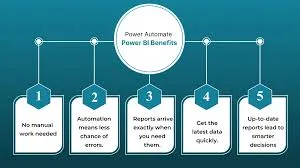





Leave a Reply